From mastering the spin jump to unlocking extra characters like Yoshi
Nintendo’s most recognizable face has finally made its way to smartphones with the launch of Super Mario Run, the company’s very first Mario-themed game for mobile devices, earlier this month.
The title set a record after amassing 25 million downloads within four days of its release. But despite this achievement, the game has come under fire for its $9.99 price tag and the fact that it requires an Internet connection to even play.
While the characters, enemies and stage layouts will seem familiar to longtime fans of the franchise, the way in which players steer Mario throughout the game is entirely different. Rather than tapping arrow buttons to navigate a level, players simply tap the screen, which prompts their character to jump.
“We didn’t think about bringing an existing Mario gameplay to iPhone and just porting over something that you controlled with buttons before,” Shigeru Miyamoto, Nintendo’s iconic designer, said to TIME in a previous interview. “We really focused on, what is the best Mario experience for what you get with iPhone?”
Whether you’re trying to clear stages and beat Bowser in the World Tour mode or are hoping to flaunt your best moves in Toad Rally, these tips will help you master those leaps and hops.
Use the red pause blocks to plan your next move
[time-brightcove not-tgx=”true”]
Your character automatically runs forward in this game, which can make it difficult to strategically maneuver through each level. That’s where those red pause blocks come in handy: running across one of these will freeze the player in place, making it possible to time a jump in order to avoid an enemy or grab a special coin.
Vault off enemies to get extra height

Mario and the other playable characters in this game can automatically clear enemies as they run throughout the course. But tapping the screen while doing so will give your character an extra kick, making it possible to grab coins and access certain platforms in the stage that may not be reachable with a normal jump.
Play when connected to Wi-Fi

Super Mario Run requires an Internet connection to play, which means you won’t be able to access levels in the game unless you have a solid data or Wi-Fi connection. A few players have complained that playing the game for extended periods of time using a cellular connection rapidly ate through their data plan. When possible, play the game while your phone is connected to a Wi-Fi network to avoid using up your data too quickly.
Use the arrow blocks to change direction

While Super Mario Run doesn’t give players direct control over which direction their character is facing, there are some gameplay elements that make it possible to backtrack. Blocks labeled with arrows appear in certain stages, which prompt Mario to face whichever direction the arrow is pointing. This can be helpful for cleverly timing jumps to navigate around difficult enemies or snatching a coin you may have missed.
Tap the screen at the top of your jump to spin

The spin jump is an essential move to master in Super Mario Run. Tapping the screen at the top of your jump will cause your character to spin, giving it extra height. This can be especially helpful when trying to reach the top of the flagpole at the end of a level or defeating nearby enemies mid-jump.
Wall jump to get more coins

Any Nintendo fan that’s played a Super Mario title knows that wall jumping is a crucial part of the game, and the company’s new iPhone release is no different. Simply tap the screen when your character meets a wall head-on to spring off it. When a player situated between two walls (as shown above), wall-jumping will cause the character to ping-pong between the two. This often makes it possible to climb up to distant platforms, where coins are typically hidden.
Swipe to the left in the middle of a jump to descend to the ground

Players get little control over their character’s movement other than manipulating when they jump, which can often lead to unnecessary leaps and hops that may put the player in harm’s way. If you happen to wrongly time a jump or spring up a bit too high, swipe backwards in mid-air to slowly bring your character back to the platform.
Use the bubble to move backwards

Avoiding injury from enemies is usually the best practice in any video game, but there are some instances in which it may be advantageous in Super Mario Run. When Mario and other playable characters get hurt, they’re placed in a bubble that moves the player backwards in the stage and forces them to drop coins. Getting stuck in this bubble can be helpful if you want to travel back a few steps and pick up that pink or purple coin you missed. These special coins are strategically placed in areas that are hard to reach, and if players collect all of the colored coins in one run they’ll receive extra Rally Tickets as a reward. Such tickets are required to access the Toad Rally mode, which helps you acquire more Toads to develop your own Mushroom kingdom in the game’s Kingdom Builder Mode.
Unlock Luigi, Peach, and other characters

Mario isn’t the only character you can use to breeze through courses in Super Mario Run. Other classics from the series become accessible after completing certain tasks, including Yoshi, Luigi, Peach, Toad, and Toadette.
To unlock characters like Yoshi, Luigi, and Toadette, you must build special houses in the game’s Kingdom Builder mode. But before you can build these houses, you’ll have to coerce Toads to come live in your kingdom by winning them over in the Toad Rally mode. To purchase Luigi’s house, you’ll need to collect 150 Green Toads and 150 Purple Toads, for example. For Yoshi, you’ll need 30 Red Toads and 30 Yellow Toads, while unlocking Toadette requires 200 Red Toads, 200 Blue Toads, and 200 Green Toads, as IGN notes.
Toad is perhaps the easiest character to access: simply linking a Nintendo account to your profile in the game will do the trick. Peach becomes available as a playable character after completing all of the levels in the World Tour mode.
Play as other characters to jump differently

As is the case with many Super Mario games, each character brings its own special capabilities and techniques to the gameplay. Luigi can jump a bit higher than Mario, while Peach can stay in the air longer by floating. If you’re struggling with a specific stage or can’t seem to collect all of the coins in a level, try switching characters.
-
Use the red pause blocks to plan your next move

Lisa Eadicicco Your character automatically runs forward in this game, which can make it difficult to strategically maneuver through each level. That’s where those red pause blocks come in handy: running across one of these will freeze the player in place, making it possible to time a jump in order to avoid an enemy or grab a special coin.
-
Vault off enemies to get extra height

Lisa Eadicicco Mario and the other playable characters in this game can automatically clear enemies as they run throughout the course. But tapping the screen while doing so will give your character an extra kick, making it possible to grab coins and access certain platforms in the stage that may not be reachable with a normal jump.
-
Play when connected to Wi-Fi
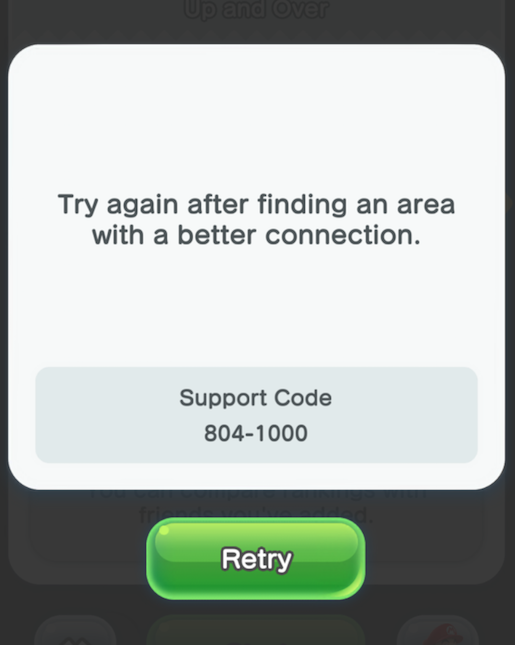
Lisa Eadicicco Super Mario Run requires an Internet connection to play, which means you won’t be able to access levels in the game unless you have a solid data or Wi-Fi connection. A few players have complained that playing the game for extended periods of time using a cellular connection rapidly ate through their data plan. When possible, play the game while your phone is connected to a Wi-Fi network to avoid using up your data too quickly.
-
Use the arrow blocks to change direction

Lisa Eadicicco While Super Mario Run doesn’t give players direct control over which direction their character is facing, there are some gameplay elements that make it possible to backtrack. Blocks labeled with arrows appear in certain stages, which prompt Mario to face whichever direction the arrow is pointing. This can be helpful for cleverly timing jumps to navigate around difficult enemies or snatching a coin you may have missed.
-
Tap the screen at the top of your jump to spin

Nintendo The spin jump is an essential move to master in Super Mario Run. Tapping the screen at the top of your jump will cause your character to spin, giving it extra height. This can be especially helpful when trying to reach the top of the flagpole at the end of a level or defeating nearby enemies mid-jump.
-
Wall jump to get more coins
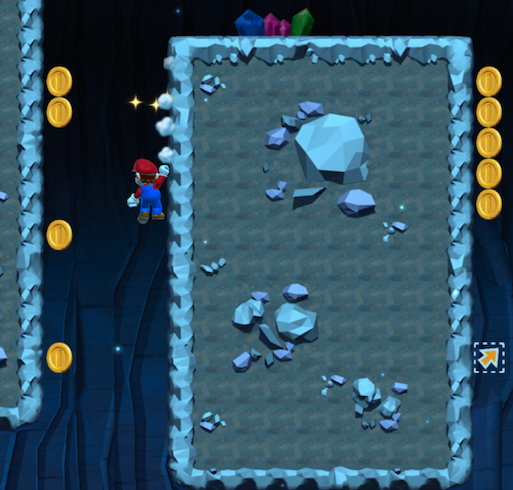
Lisa Eadicicco Any Nintendo fan that’s played a Super Mario title knows that wall jumping is a crucial part of the game, and the company’s new iPhone release is no different. Simply tap the screen when your character meets a wall head-on to spring off it. When a player situated between two walls (as shown above), wall-jumping will cause the character to ping-pong between the two. This often makes it possible to climb up to distant platforms, where coins are typically hidden.
-
Swipe to the left in the middle of a jump to descend to the ground

Lisa Eadicicco Players get little control over their character’s movement other than manipulating when they jump, which can often lead to unnecessary leaps and hops that may put the player in harm’s way. If you happen to wrongly time a jump or spring up a bit too high, swipe backwards in mid-air to slowly bring your character back to the platform.
-
Use the bubble to move backwards

Lisa Eadicicco Avoiding injury from enemies is usually the best practice in any video game, but there are some instances in which it may be advantageous in Super Mario Run. When Mario and other playable characters get hurt, they’re placed in a bubble that moves the player backwards in the stage and forces them to drop coins. Getting stuck in this bubble can be helpful if you want to travel back a few steps and pick up that pink or purple coin you missed. These special coins are strategically placed in areas that are hard to reach, and if players collect all of the colored coins in one run they’ll receive extra Rally Tickets as a reward. Such tickets are required to access the Toad Rally mode, which helps you acquire more Toads to develop your own Mushroom kingdom in the game’s Kingdom Builder Mode.
-
Unlock Luigi, Peach, and other characters

Nintendo "Even if you’re trying to collect the same group of colored coins, doing so with a different character will require you to do in a different way. " Mario isn’t the only character you can use to breeze through courses in Super Mario Run. Other classics from the series become accessible after completing certain tasks, including Yoshi, Luigi, Peach, Toad, and Toadette.
To unlock characters like Yoshi, Luigi, and Toadette, you must build special houses in the game’s Kingdom Builder mode. But before you can build these houses, you’ll have to coerce Toads to come live in your kingdom by winning them over in the Toad Rally mode. To purchase Luigi’s house, you’ll need to collect 150 Green Toads and 150 Purple Toads, for example. For Yoshi, you’ll need 30 Red Toads and 30 Yellow Toads, while unlocking Toadette requires 200 Red Toads, 200 Blue Toads, and 200 Green Toads, as IGN notes.
Toad is perhaps the easiest character to access: simply linking a Nintendo account to your profile in the game will do the trick. Peach becomes available as a playable character after completing all of the levels in the World Tour mode.
-
Play as other characters to jump differently

Nintendo "...we’ve sort of tried to go back to the roots of the original gameplay and reset so that it has an easier entry point for people." As is the case with many Super Mario games, each character brings its own special capabilities and techniques to the gameplay. Luigi can jump a bit higher than Mario, while Peach can stay in the air longer by floating. If you’re struggling with a specific stage or can’t seem to collect all of the coins in a level, try switching characters.